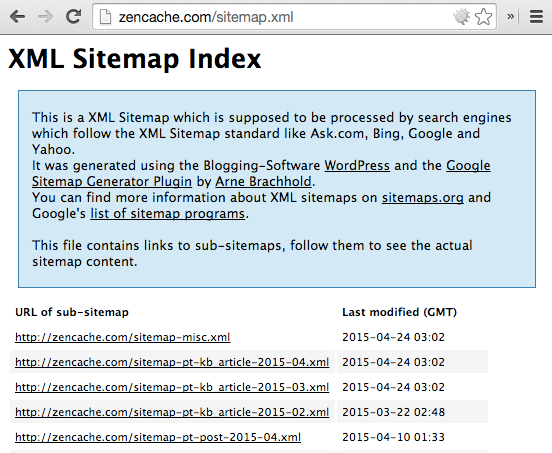Feb, 2016
What does “Invalid XML sitemap status code” mean?
The Comet Cache Auto-Cache Engine uses a Sitemap XML to figure out which pages on your site need to be cached. If Comet Cache tries to load the URL to your sitemap and the web server responds with a non-200 Status Code, then an error message like the following will be generated:
[23-Apr-2015 02:02:48 UTC] PHP Fatal error: Uncaught exception 'Exception' with message 'Invalid XML sitemap status code at:
http://www.example.com//sitemap.xml. Expecting a200status. Instead got:404.' in /home/example/public_html/wp-content/plugins/comet-cache-pro/includes/auto-cache.php:224
In this case, we can see by the error message that a 404 error was returned. This indicates that the Sitemap XML file does not exist. If you try visiting the URL to your Sitemap XML file (generally http://YOURDOMAIN.com/sitemap.xml; see WordPress Dashboard → Comet Cache → Plugin Options → Auto-Cache Engine → XML Sitemap URL), you should see the XML Sitemap:
If you don't see the XML Sitemap page but instead see a 404 Error, you likely don't have any XML Sitemap Plugin installed. We recommend using Google XML Sitemaps.
Once you install and activate a Sitemaps plugin and can visit the XML Sitemap address in your web browser, the Comet Cache Auto-Cache Engine should have no problem reading the URL and auto-caching your site.